PDXpert PLM Software
Application Note
Fast file content searches using IFilters
Last update 2022-05-31
Using IFilters for indexing library file contents
PDXpert indexes file contents within its Data\Library folder using components of the Microsoft Windows Indexing Service. Immediately after you copy a file into the library, the file contents are scheduled for indexing. Because indexing can take significant computing resources, files are indexed as a low-priority task.
You can expand the variety of indexed file types by installing software components (DLLs) called "IFilters". These are designed to parse files that you've checked into the PDXpert library. In many cases, you can download and install the IFilters from software publishers that define the file type you want indexed, or specialize in developing IFilters.
The PDXpert Filter Service uses Windows Search to index file attachments. In Windows Server 2016 and later, Windows Search is disabled by default. See Microsoft's instructions to enable the service.
All IFilters must be installed on the computer that hosts the PDXpert Application Server, and not on the PDXpert network client.
Install the correct 32-bit or 64-bit IFilter DLL for your server's operating system. Do not install a 32-bit IFilter on 64-bit Windows unless directed by the publisher. The PDXpert filter service supports both stream and file IFilters.
IFilter quality is uneven. Some IFilters are quite good: they parse file contents and properties accurately; support multi-threading; provide speedy results; return useful error diagnostics; and offer adequate technical documentation. Some are, frankly, not so good. If a specific IFilter is slow or inaccurate, contact the publisher to ensure you have their latest, or uninstall the IFilter and try another publisher's IFilter.
Common Windows IFilters§
You can view which files will be indexed by opening the Indexing Options utility (Start ➔ Control Panel ➔ Indexing Options, then click Advanced ➔ File Types). Recent versions of Windows and Windows Server include general-purpose IFilters. If your server computer has any of these IFilters installed, they're normally found in the C:\Windows\System32 or the related application's Program Files folder.
| Filter name | Description | Typical extensions | DLL |
|---|---|---|---|
| File Properties filter | Unregistered file formats | query.dll | |
| Favorites IFilter | URL shortcut | .url | ieframe.dll |
| HTML Filter | HTML / SHTML / ASP files | .htm .html .asp .aspx .css | nlhtml.dll |
| Microsoft Office Filter | Office 97-2003 file types | .doc .dot .ppt .xls .xlt | offfilt.dll |
| Microsoft Office OneNote Filter1 | Microsoft OneNote | .one .onetoc .onepkg | onfilter.dll |
| Microsoft Office Visio Filter1 | Microsoft Visio | .vsd .vsdx | visfilt.dll |
| MIME Filter | Mail formats | .eml .nws | mimefilt.dll |
| Office Open XML Format [appname] Filter1 | Office XML-based file types | .docx .pptx .xlsx | offfiltx.dll |
| Office Outlook MSG Filter1 | Microsoft Outlook files | .msg | msgfilt.dll |
| Open Document Format [extension] Filter1 | Open Document formats | .odp .ods .odt | odffilt.dll |
| Plain Text Filter | Plain-text files | .cpp .csv .tab .txt .wri | query.dll |
| Reader Search Handler | Portable Document Format | Windows.Data.Pdf.dll | |
| Rich Text Filter | Rich Text Format | .rtf | rtffilt.dll |
| Tiff Filter Class2 | Tag image file format | .tif .tiff | tifffilt.dll |
| Wordpad [extension] Filter | Wordpad files | .docx .odt | WordpadFilter.dll |
| XML Filter | XML file types | .csproj .xsd .xslt .xml | xmlfilter.dll |
| XML Paper Specification Document Filter | XML text file types | .dwfx, .easmx, .jtx .xps | xpsfilt.dll |
| Zip Filter1 | Compressed file type | .zip | offfiltx.dll |
Notes
-
If these IFilters aren't installed, they may be offered through the Windows update service (components related to Windows Search), or by installing Microsoft Office applications. See also
-
The Windows TIFF IFilter is a component of Windows installations. It provides optical character recognition (OCR) on images that conform to the Adobe TIFF specification. It is enabled using the Windows Features window:
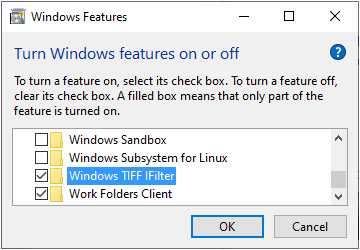
You can download and install the Windows TIFF IFilter on older Windows systems:
Downloadable IFilters§
The installer for a replacement IFilter may not be capable of uninstalling itself, and/or may not restore the original IFilter that it replaced. You may need to use the original IFilter's installer to restore the previous IFilter.
To find IFilters, search the web for
- windows ifilter [name] where [name] is the DLL you want, e.g., windows ifilter rtffilt.dll
- windows ifilter [type] where [type] is the file type you want, e.g., windows ifilter dwg
- windows ifilter [app] where [app] is the application you want, e.g., windows ifilter Excel
Office formats§
If you have Microsoft Office installed on the server, the Office IFilter is probably also installed. If you don't have Office installed on your server, you can download and install the IFilter to index these file types: .docx, .docm, .pptx, .pptm, .xlsx, .xlsm, .xlsb, .zip, .one, .vdx, .vsd, .vss, .vst, .vdx, .vsx and .vtx.
- 32-bit & 64-bit: www.microsoft.com/en-us/download/details.aspx?id=17062
Corel publishes 32b/64b IFilters for its WordPerfect file format.
Adobe PDF§
The open-source SumatraPDF reader offers an installation option for a .pdf IFilter. Run the installer on the server computer, click the button, then mark the Let Windows Desktop Search search PDF documents checkbox.
PDF-XChange Co Ltd. offers a .pdf IFilter in the PDF-XChange Viewer application.
If you've installed the Adobe Reader XI on your 32-bit system, then the IFilter for .pdf files is already installed. However, you'll require a separate download for 64-bit systems. Unfortunately, there are many reports about installation difficulties.
A commercial .pdf IFilter is available from Foxit:
Compressed archive formats§
CiTekNet offers a number of IFilters for various files including .cab, .chm, .exe, .rar, and .zip formats.
CAD, graphic and other file formats§
OpenText has developed a TIFF (.tif) IFilter.
Autodesk offers an IFilter for Autocad DWG files (DWGFilt.dll) and Inventor (INVFilter.dll). These may be available only to licensed Autodesk users via the installer program.
IFilters for DWG, OpenOffice/StarOffice, RAR, and many others may be found on the IFilterShop website.
The QuiLogic Inc. IFilter indexes files containing XML data.
Ransdell Brown, Inc. publishes an IFilter for DWG files. (Note that the following download site is not the original publisher.)
Other IFilter resources§
To examine the IFilters installed on your server and the file types that can be indexed, obtain the IFilter Explorer from CiTekNet:
Technical information about design and implementation of IFilters:
Note
This information and resources are listed as a convenience, but the listing is not an endorsement of the supplier, product or website. We do not receive compensation for any listing, test these products, nor provide support for any product listed. The IFilters' accuracy, performance, compatibility and licensing are determined exclusively by their publishers. Some IFilters have dependencies and prerequisites that should be verified before installation. We would appreciate learning of any additions or corrections to make this list more useful. Product names on these pages may be trademarks of other companies, and we make no claim to any of them.
This application note was relevant to the PDXpert software release that was current at time of publication. Product changes since that time may affect its utility. We'd be happy to assist you in assessing the applicability of this note to your situation.
Working within PDXpert
- Designing an engineering change process and workflow
- Server: Fast file content searches using IFilters
- Server: Scheduled backup for the database and library
- Server: Running several PDXpert Application Servers on the same network
- Batch Import: Preparing file attachments for import
- Batch Import: Converting a PDX package for PDXpert
- Batch Import: Keep settings, remove test item records
- Batch Import: Creating release sets for imported data
- Batch Import: Bulk replacing item attributes
- PDX package: Compare all product data, not just the BOM
- PDX package: IPC-2570 package implementation
- PDX package: IPC-2570 security signing and password extensions
- Adding a custom SQL Server report to PDXpert
- Adding a custom SQL Server report to PDXpert 8.0 to 11.2
- Designing email notice templates
- Including labor time and cost in assemblies
- Materials management for regulatory compliance
- Switching an existing item to a different type
- What's the difference between Item Revision State and Item Lifecycle Phase?
- Copying an assembly BOM to another assembly
- PDXpert permissions: User access design
Working with other software applications
- Using Altium Designer EDA software with the PDXpert client
- Using Altium Designer EDA software with the PDXpert server
- Using Cadence OrCAD Capture CIS with the PDXpert client
- Using Cadence OrCAD Capture CIS with the PDXpert server
- Using Pulsonix EDA software with the PDXpert server
- Importing a CAD bill of materials into PDXpert PLM software
- MRP/ERP data transfer options with PDXpert PLM software
- Exporting PDXpert PLM parts, BOM & sources to MRP/ERP
- Importing Trilogy Design Parts&Vendors data into PDXpert
- Exporting a bill of materials from PDXpert to Visio
