PDXpert PLM Software
Simple, flexible product lifecycle management software for growing companies™
PDXpert PLM software: Flexibility for growing companies
PDXpert software reflects our experience with companies in a wide variety of industries: industrial and control electronics, machinery manufacturing, consumer electronics, medical devices, automotive and aerospace. PDXpert can also be used for formula and recipe management in process industries — such as pharmaceuticals, personal care, industrial chemicals and foods.
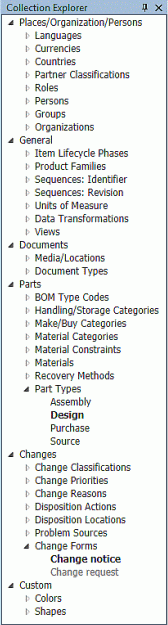
PDXpert PLM software is easily adapted to your current product management process, and can evolve to handle more sophisticated requirements.
You can specify a variety of business rules to manage your product data, emphasizing operational simplicity or tight process control. Tailor PDXpert PLM software to your development and production process with dozens of customizable attribute groups covering
- People, organizations, currencies, security roles
- Document classification and access rights
- Parts, product families and bills of materials
- Part materials and chemical content
- Product design files
- Part numbering, document and change identifiers
- Item revision formats
- Change forms, such as engineering change requests, engineering change orders and product marketing releases
- Change workflow
- Custom attributes
- XML-based data reporting and exporting
Almost every attribute group can have an unlimited number of members, each with extensive customizable properties that give you full control.
For example, PDXpert PLM software doesn't limit you to a fixed number of change types; you can create, name, and tailor an unlimited number of ECN, ECR, ECP, ECO, MCO, deviation, waiver, CPA or other change forms, each with their own workflow, default approval list, affected item types, identifier format, and custom attributes.
Custom attributes are defined at the item type (for instance, assembly drawing or purchased component). A custom attribute can contain a text, date, numeric or Boolean value and optional unit of measure; it can also be a selected member of a collection.
Learn just how easily PDXpert PLM software can be configured to match your requirements:
- Discover the valuable benefits of adopting a PLM software solution
- Download product sales information
- Download a free, fully-functional evaluation of PDXpert PLM software
- Review PDXpert PLM's affordable license options
- Contact us to answer your questions

