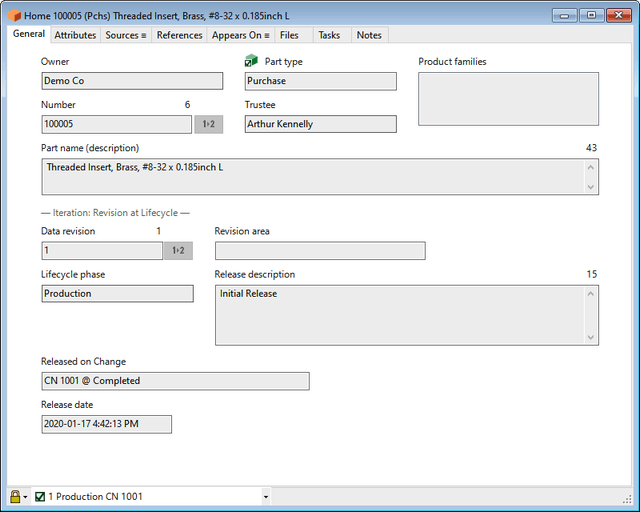PDXpert PLM Software
Simple, flexible product lifecycle management software for growing companies™
PDXpert PLM software: Part management
Part definitions are the heart of any PLM system. PDXpert PLM lets you create a virtually unlimited number of part categories, custom part numbering formats, and — in addition to the extensive set of standard properties — your own custom attributes.
- Create a virtually unlimited variety of part categories, each with their own configured and custom properties
- Define item numbers up to 70 alphanumeric characters with prefix, sequentially-assigned base, suffix and skip characters
- Specify text templates that guide users how to describe parts using your preferred part name format
- Manually or automatically assign data record revisions, using separate preproduction and production revision sequences
- Manage inventory commitment using lifecycle phases
- Attach any number of files to a part; check-out/-in files for modifications without conflicts
- Define part materials and report the results for RoHS/WEEE
- Identify and assign tasks necessary to prepare the item for release
- Research the assemblies where a component is used, which components are sourced from the current item, and all change forms where a part record was released, canceled or otherwise affected
- Create custom attributes including numeric, text, date and Boolean values, with or without units of measure, or apply members of a collection
- Export your parts list to downstream manufacturing systems in a variety of text-based formats including XML, CSV, tab-delimited, etc.